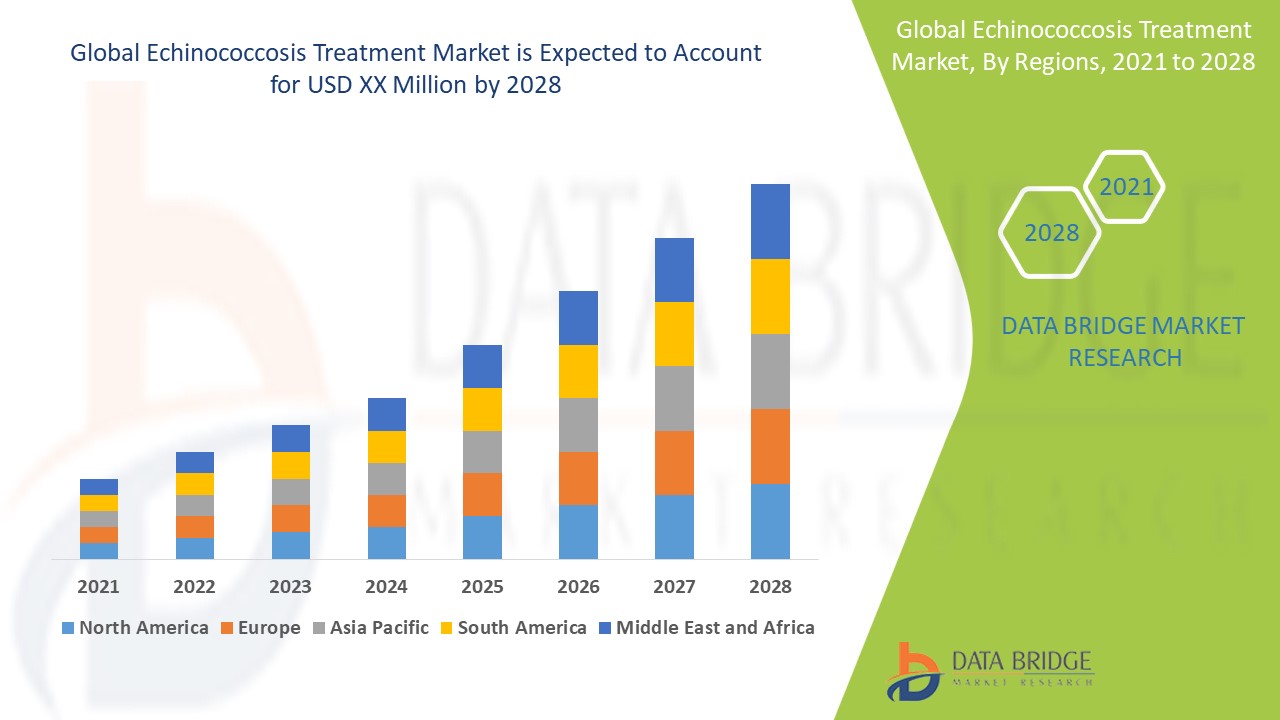Sell iPhone: The Ultimate Guide to Get the Highest Value for Your Device
Looking to sell your iPhone for the best price? Discover expert tips, top platforms, and step-by-step preparation to sell iPhone fast, safely, and profitably.

Are you looking tosell your iPhone for the best possible price? Whether you're upgrading to the latest model or simply want to turn your old device into cash, it's essential to know the most efficient, secure, and profitable way to sell it. This comprehensive guide will walk you through everything you need to know to maximize the resale value of your iPhone, avoid common pitfalls, and ensure a seamless selling experience.
Why Selling Your iPhone Makes Sense
iPhones are among the most sought-after smartphones on the market. Their high resale value, durable build, and long-lasting software updates make them ideal candidates for second-hand sales. Whether it's an iPhone 15 Pro Max or an older model like the iPhone 11, there's always a demandbut timing and strategy matter.
How to Prepare Your iPhone for Sale
Before you even sell iPhone or list it online, proper preparation can significantly increase its value and appeal to buyers. Taking a few key steps beforehand not only ensures a smoother transaction but also helps you sell iPhone for the maximum possible price.
1. Backup Your Data
Use iCloud or iTunes to backup your data. This ensures that your contacts, photos, apps, and settings are saved and can be restored on your new device.
2. Sign Out of iCloud and Apple ID
Go to Settings > [your name] > Sign Out. This removes Activation Lock, which is essential for the new owner to use the device.
3. Erase All Content and Settings
Reset your device by navigating to Settings > General > Transfer or Reset iPhone > Erase All Content and Settings.
4. Remove SIM Card
Dont forget to take out your SIM card unless youre switching to an eSIM or giving it to someone wholl use the same carrier.
5. Clean Your iPhone Physically
A clean, scratch-free phone always sells better. Use a microfiber cloth to wipe the screen and case thoroughly.
Determine the Value of Your iPhone
Multiple factors affect your iPhone's resale value:
-
Model and Storage Capacity
-
Condition (scratches, cracks, battery health)
-
Carrier Status (unlocked or locked)
-
Accessories and Original Packaging
Use tools like Swappa, eBay, or Gazelle to check what similar models are currently selling for. You can also visit Apples Trade-In website to see their current offer.
Where to Sell Your iPhone: Top Options Compared
Choosing the right platform can greatly affect how much you earn and how secure the transaction is.
1. Sell iPhone Online Through Marketplaces
eBay
-
Pros: Highest profit potential, global audience
-
Cons: Selling fees, risk of fraud, more effort required
Swappa
-
Pros: Low fees, safe transactions, tech-savvy buyers
-
Cons: Takes time to sell
Facebook Marketplace / Craigslist
-
Pros: No fees, quick cash
-
Cons: Risky if not handled carefully, local only
2. Trade-In Programs
Apple Trade-In
-
Pros: Easy, trustworthy, instant credit or gift card
-
Cons: Lower offer than direct sale
Carrier Buyback Programs (AT&T, Verizon, T-Mobile)
-
Pros: Convenient, in-store or online
-
Cons: Credit only, typically lower payouts
Third-Party Sites (Decluttr, Gazelle, EcoATM)
-
Pros: Quick, prepaid shipping, immediate payment
-
Cons: Offers may be significantly lower than market value
Sell iPhone Locally for Instant Cash
If you want fast cash, local selling is a good option. Use platforms like OfferUp or Nextdoor, and always meet in a public place with security cameras. Bring the phone fully charged and reset.
Boosting the Sale Price of Your iPhone
To get top dollar for your iPhone, follow these expert tips:
Include Accessories and Original Box
People are more likely to buy and pay more if they receive the charging cable, box, and headphones (if unused).
Use High-Quality Photos
Show the front, back, sides, and accessories in clear, well-lit images. Highlight no cracks or damage.
Write a Compelling Listing
Use keyword-rich titles like:
Unlocked iPhone 14 Pro Max 256GB Excellent Condition + Box & Accessories
Mention all the key specs, battery health, iOS version, and any warranties left.
Avoiding Scams and Ensuring Safe Transactions
Selling a high-value item like an iPhone can attract scammers. Stay protected by:
-
Never shipping before receiving payment
-
Avoiding unusual payment methods (Zelle or wire transfers from strangers)
-
Meeting in public or police-designated exchange zones
-
Using secure platforms with buyer and seller protection
Best Time to Sell Your iPhone
Timing is key. The best time to sell your iPhone is typically right before a new model launches or immediately after. This is when demand is still high and resale values are strong. If you're planning to sell electronics like your iPhone, acting during these peak windows can help you earn significantly more.
-
Right before a new model launches (August or early September)
-
Immediately after the new launch, when demand for older models is still high
Delaying too long can result in depreciation, especially after Apple announces new features or design changes.
iPhone Resale Value by Model (Estimates)
| iPhone Model | Excellent Condition | Good Condition | Fair Condition |
|---|---|---|---|
| iPhone 15 Pro Max | $850 $950 | $750 $850 | $650 $750 |
| iPhone 14 Pro | $700 $800 | $600 $700 | $500 $600 |
| iPhone 13 | $450 $550 | $375 $450 | $300 $375 |
| iPhone 12 | $300 $400 | $250 $300 | $200 $250 |
| iPhone SE (2022) | $200 $275 | $150 $200 | $100 $150 |
Prices vary by location, storage, carrier lock, and availability.
Should You Sell or Trade-In Your iPhone?
If youre looking for convenience over profit, a trade-in is simpler. But if you want to maximize value, selling privately or through Swappa, eBay, or a trusted buyer yields higher returns.
What to Do After Selling Your iPhone
Once youve sold your device, make sure to:
-
Check your Apple ID account to remove the old device
-
Remove it from Find My iPhone
-
Reset your password if youre concerned about security
-
Keep proof of the transaction, especially for online or in-person sales
Final Thoughts: Sell Smart, Sell Securely
Selling your iPhone doesnt have to be stressful. By following the steps in this guide, you can sell your iPhone fast, safely, and for the highest possible price. Preparation, timing, and the right platform are the keys to success.